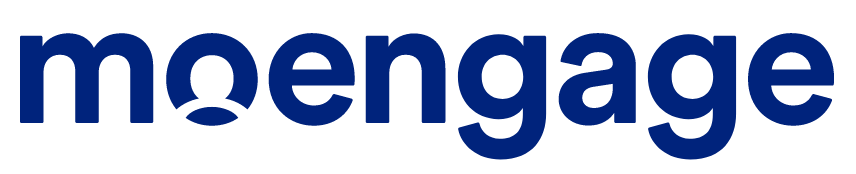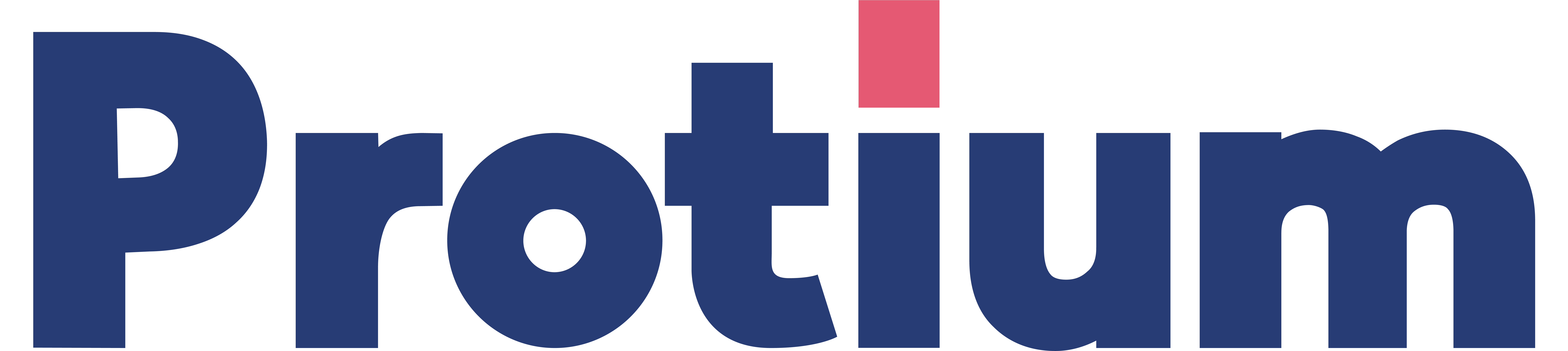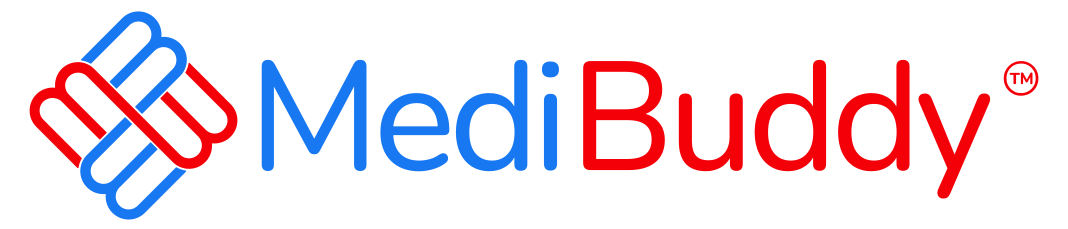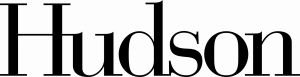JIRA can be integrated currently only with Personal Access Token currently. This is due to certain functionalities not available in OAuth integration.
The steps to add personal access token to AnalyticsVerse are as follows :
Step 1: Navigate to Atlassian's API Token Manager (https://id.atlassian.com/manage-profile/security/api-tokens), and click Create API token
Step 2: Choose a label for your API token, and click Create.
Step 3: Copy the generated API token.
Step 4: Navigate back to AnalyticsVerse, paste the token in the personal access token field.
Step 5: Add your email/userID in the corresponding field.
Step 6: Add the JIRA URL in the corresponding field (JIRA URL will be of the form - https://company.atlassian.net . Please check your JIRA URL by going to your JIRA account )
Step 7: Click Test connection.
Click on Save if Test Connection is successful. You will get a response indicating whether integration was successful or not.
We Integrate with the tools you rely on
Trusted by 400+ high performing engineering teams