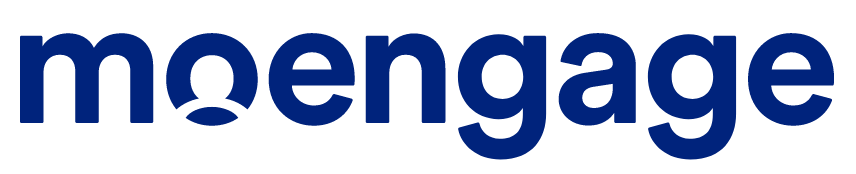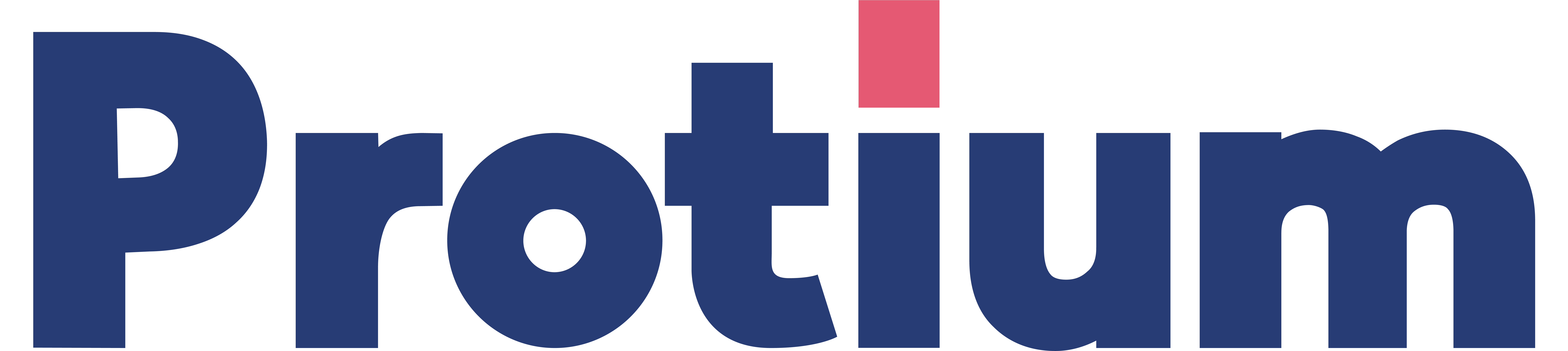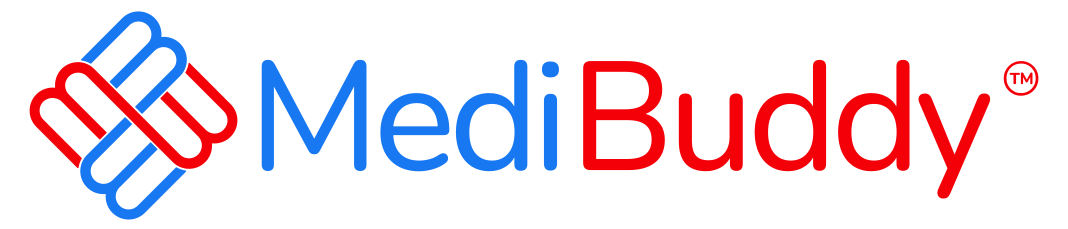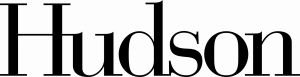Advantages of using AnalyticsVerse
A few reasons you should consider adopting AnalyticsVerse to optimize your processes
You get to integrate with your git tool and Jira and data across these tools will be interlinked and shown across all reports. We believe analyzing the task planning and timely project delivery is as important as evaluating risky merge requests on your code base. With our reports you get a complete view into both these aspects of the development process.
Sprint report dashboards gives you a complete view into your sprint's work and how does it compare to past sprints, helps you in conducting the sprint end retrospective effectively along with assistance in planning future sprints.
One of the most bottleneck prone areas of software development is the merging and review process, with a dedicated dashboard you get a complete detailed view into all your merge requests, along with their cycle time in different stages.
We have a custom dashboard feature which gives you very powerful visualizations on the metrics you wish to create and share with your teams. Gives you the power of a BI tool without the hassle of defining what and how to compute.
We have a complete dashboard dedicated to detecting bottlenecks in different aspects of engineering processes that drive action and streamlines your process.
Get a detailed drill down analysis of where your team is investing the maximal amount of efforts, is it for delivering new features or solving technical debts and align that with your intended outcomes.
AnalyticsVerse vs Haystack
AnalyticsVerse the ultimate alternative to Haystack
 | 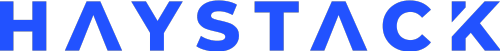 | |
|---|---|---|
| Features | ||
| Cross tool data linking | ||
| Sprint reports | (with detailed code and task level metrics) | |
| Issue Timeline View | ||
| Merge request analytics | ||
| Merge request cycle time breakdown analysis | ||
| Detailed view of all open merge requests across repositories | ||
| Daily status | (with detailed activity and summary metrics) | |
| Developer dashboard | ||
| DORA metrics | (with 5 configurations to define your deployments and drill-down analysis) | |
| Custom dashboards | (visualizations across 40+ actionable metrics with a detailed view in all plans) | |
| Share custom dashboards | ||
| Work segmentation dashboard | ||
| Merge request and code risk indicators | ||
| File-level developer dependency risk | ||
| Team health risk indicators | ||
| Tool management | ||
| Role-based control | (in all plans) | |
| Defining custom roles | (in all plans) | |
| Define value streams | (group of repositories and projects/boards) | (define teams at developer level) |
| Team-based filter | ||
| No limit on repositories | (in all plans) | |
| Integrations | ||
| Github | ||
| Github enterprise | (in all plans) | (only in enterprise plan) |
| GitLab | ||
| GitLab enterprise | (in all plans) | |
| Bitbucket | ||
| Bitbucket server | (in all plans) | |
| Azure DevOps Repos | ||
| Jira | ||
| Jira server | (in all plans) | |
| Pricing and support | ||
| Monthly pricing | ||
| Cost | $14 / $19 per developer per month | $30 per developer per month |
| Dedicated slack channel support | (in pro and enterprise plan) | |
| Chat/email support | (email support) | |
Haystack is wayyy more expensive
Why would you want to splurge for a plan of monthly $30 when we have a monthly plan starting at only $14
Starter
$ 14per active developer per month
- Upto 10 Projects
- Upto 20 Active Developers
- 6 months data retention
- 14 Day Trial Period
Pro
$ 19per active developer per month
- Unlimited Projects
- Unlimited Active Developers
- 12 months data retention
- 28 Day Trial Period
Enterprise
Contact Usfor custom pricing
- On-Premise Installation
- Custom Integrations
- SSO Integrations (SAML 2.0 / OIDC)
We Integrate with the tools you rely on
Trusted by 400+ high performing engineering teams