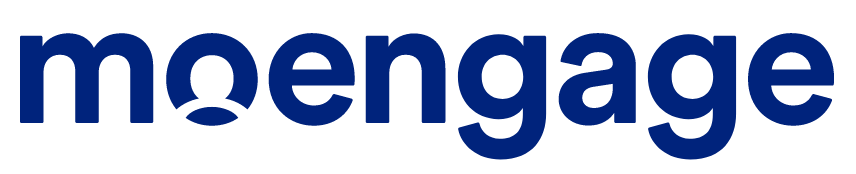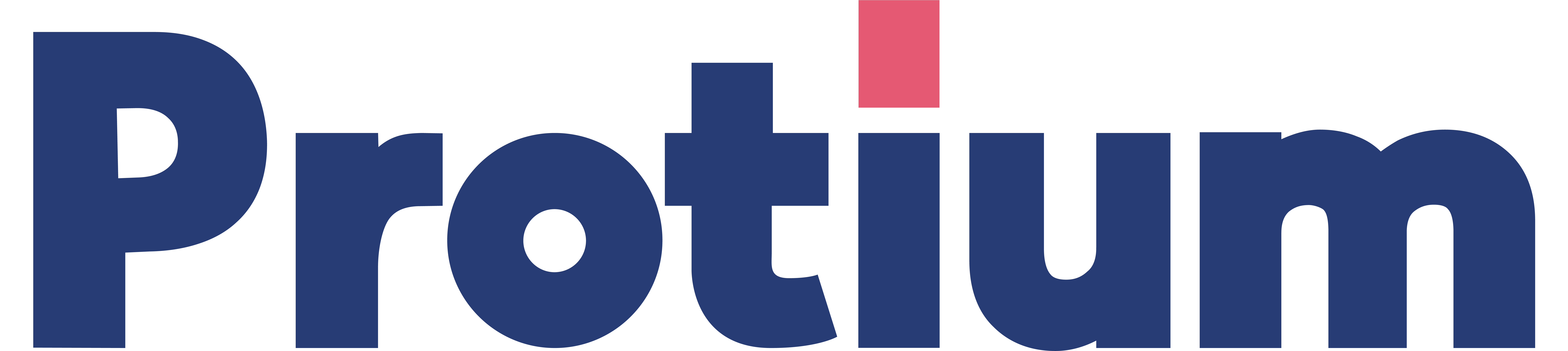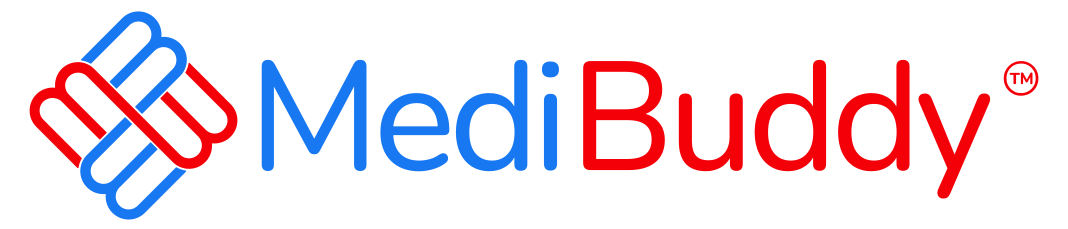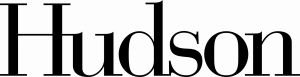GitHub can be integrated in two ways
1.OAuth
Connecting via OAuth is the fastest and easiest method to connect your GitHub with AnalyticsVerse.
Just click on the connect button on the integrations page.
It will open a new window and prompt you to login into GitHub if not already logged in. Then it will ask you to authorize AnalyticsVerse to connect to your GitHub. Just authorize here and OAuth integration for GitHub is done. You will get a response indicating whether integration was successful or not.
2. Access Token
This method should be used if there is some error with OAuth. The steps to add personal access token to AnalyticsVerse are as follows:-
Step 1: Navigate to GitHub
Step 2: In the upper-right corner of any page, click your avatar, then click Settings.
Step 3: In the left sidebar, click Personal access tokens.
Step 4: Click generate new token.
Step 5: Select the scopes or permissions as shown below to grant to this token. Either don’t set an expiry date or set one well into the future to ensure failure-free data syncs and Copy the token.
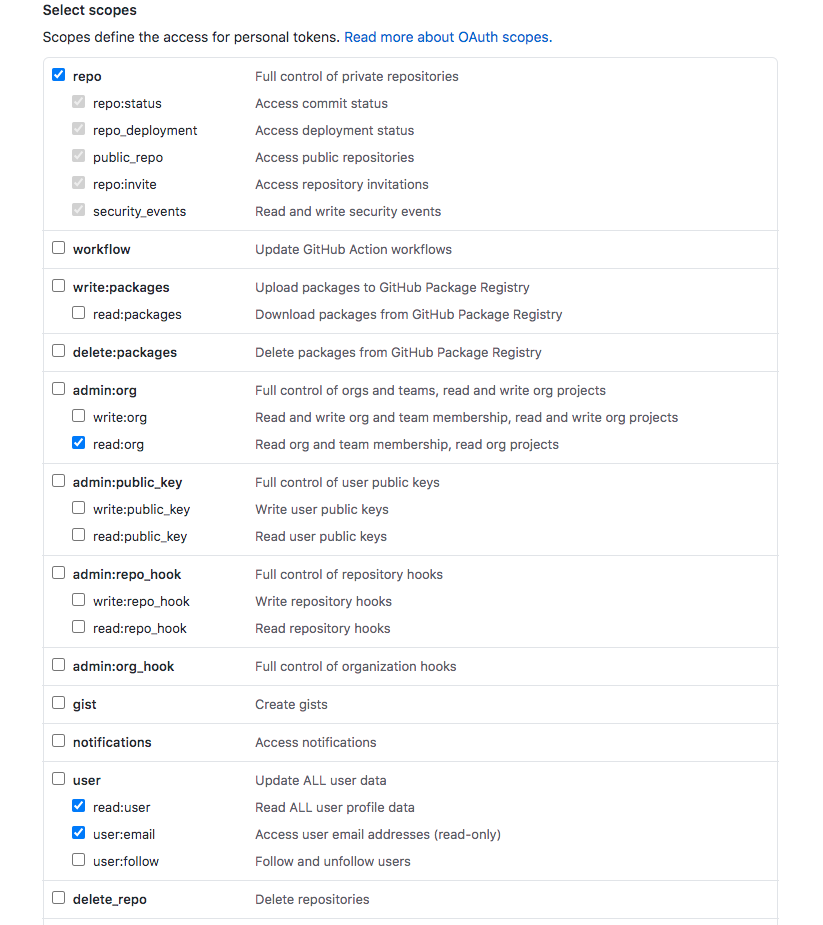
Step 6: Navigate back to AnalyticsVerse, paste the token in the Personal Access Token field, and click Test Connection.
Click on Save if Test Connection is successful. You will get a response indicating whether integration was successful or not.
We Integrate with the tools you rely on
Trusted by 400+ high performing engineering teams